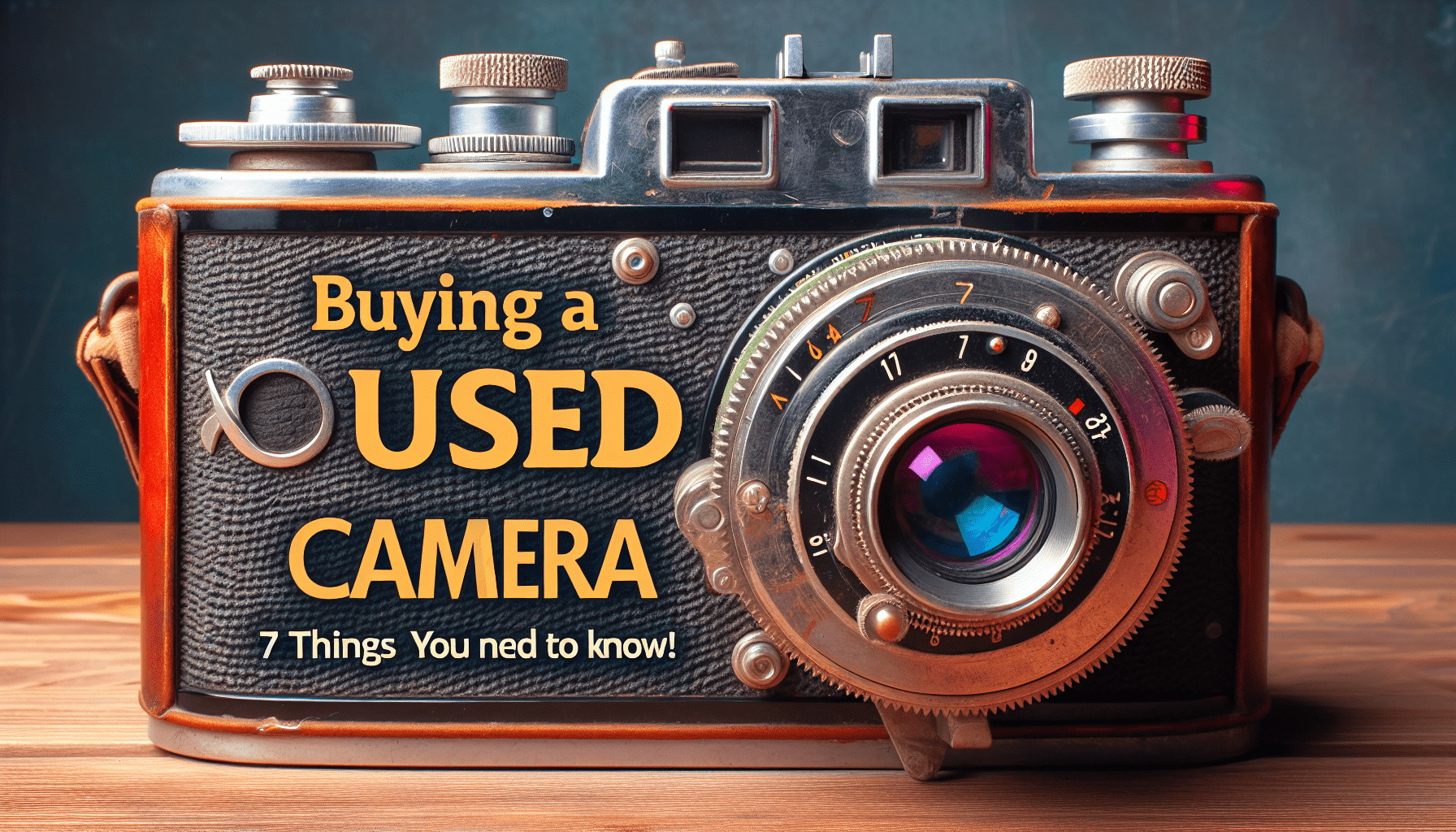Armando Ferreira has compiled a must-read list of crucial tips for anyone considering the purchase of a used camera. His advice comes from personal experience, having recently acquired a pre-owned Canon 5D Mark II without any warranty. In this article, you’ll discover the importance of asking key questions like the purchase date, checking for original packaging, and inquiring about the camera’s history and condition, including any previous repairs or rental usage. This information can make a significant difference in avoiding potential pitfalls and ensuring a smarter investment.
Understanding the age and usage of the camera is vital. Armando emphasizes the need to verify the manufacture date, environment exposure, and even the number of shutter actuations. By conducting thorough inspections and tests—including ports, battery compartment, and firmware version updates—buyers can be more confident in their purchase. This guide is crafted to help you make informed decisions, potentially saving money and ensuring you get a camera that meets your needs.
Ask Basic Questions
When you are considering buying a used camera, it’s imperative to start with some basic yet informative questions.
Purchase date
First and foremost, ask the seller about the purchase date. Knowing when the camera was originally bought provides a timeline of its usage. A camera purchased a decade ago might have experienced different wear and tear compared to one bought just last year. For instance, the Canon 5D Mark II was manufactured from 2008 through 2012, so knowing the exact purchase date can tell you a lot about its age and potential longevity.
Original receipt
Inquire about the original receipt. It’s not only useful for verifying the purchase date, but also proves ownership. Moreover, having the receipt can be crucial if the camera still has an active warranty or if you need to verify its purchase from a legitimate source.
Original packaging
Ask if the original packaging is available. While the lack of original packaging isn’t necessarily a dealbreaker, it often indicates a well-kept item. Original packaging can also include manuals, software, and other accessories that might be valuable for understanding and maintaining the camera.
Know the Age and Purchase Date
Understanding the camera age
The age of a camera can significantly impact its performance and reliability. Cameras, like most electronics, have a finite lifespan. Knowing the age helps you gauge how much life is possibly left in the device. Older models might not support new technology, be slower, or have more wear and tear compared to newer ones.
Example: Canon 5D Mark II (2008-2012)
Consider the Canon 5D Mark II, produced between 2008 and 2012. If the camera was bought in 2008, it’s already over a decade old, and you might want to examine it more meticulously. Conversely, a model purchased at the end of the production run in 2012 would be relatively newer and potentially in better condition.

This image is property of i.ytimg.com.
Check Manufacture Date and Environment
Determine the date and manufacturing period
Checking the manufacture date of the camera helps you understand what model year it belongs to and any potential improvements or issues with that specific batch. This information can usually be found in the camera’s settings or on its box if the packaging is available.
Inquire about the environment (e.g., dry, humid)
The environment in which the camera was used plays a critical role in its present condition. Cameras exposed to extreme conditions such as high humidity, saltwater, or dusty environments might face internal corrosion or other damages. Always ask if the camera was used in challenging conditions and inspect it accordingly.
Investigate Rental History
Ask if the camera has been rented out
In today’s sharing economy, many photographers rent out their equipment. Ask if the camera has ever been rented out. Rental cameras might have endured more rigorous use compared to one owner’s camera.
Understand the implications of rental usage
Understanding the implications of rental usage is key. Rental equipment often experiences heavy and varied use, increasing the likelihood of wear and tear. This doesn’t mean the camera is necessarily in poor condition, but it might require closer inspection and even professional servicing before you commit to a purchase.

Examine Damage and Service History
Ask about any damage or service
Always ask the seller if the camera has sustained any damage or undergone any repairs. Knowing about past damages or services can be a dealbreaker or a negotiation point.
Obtain the service history using the serial number
Using the camera’s serial number, you can contact the manufacturer to get a detailed service history. This can provide valuable insights into what repairs were done, by whom, and when. It helps ensure transparency and lets you know if the camera has had any recurring issues.
Understand Repair Costs
Familiarize with potential repair costs
Knowing potential repair costs upfront helps in making an informed decision. Camera repairs, especially for specific brands and models, can be costly. Familiarize yourself with the cost of common repairs like shutter replacement or sensor cleaning.
Explore manufacturers’ repair plans
Many manufacturers offer repair plans or services that could save you money in the long run. Check what options are available for the specific model you’re buying, and ask if the seller has any existing plans that are transferable. This knowledge will help you budget for potential future repairs.
Check for Common Issues and Associated Repair Costs
Research known issues (e.g., Sony Alpha’s microphone jack)
Every camera model has its known issues. For example, Sony Alpha cameras are notorious for their microphone jack problems. Researching these common issues can help you assess potential risks and costs better.
Check repair costs even for issues not currently present
Even if the camera appears to be in perfect working condition, you should know the repair costs for common issues. This preparation ensures you won’t be taken by surprise if something goes wrong after your purchase.
Verify Firmware Version
Check the current firmware version
The firmware version can affect the camera’s performance and features. Ask the seller about the current firmware version and verify if it is up to date.
Avoid post-purchase issues during firmware updates
Outdated firmware might cause problems or even brick the camera if you update it yourself. Ensure the firmware is current to avoid post-purchase issues that can be a hassle to address.
Evaluate Shutter Actuations
Verify the number of shutter actuations
A camera’s shutter has a lifespan, measured in the number of actuations or pictures taken. Check the shutter count to gauge the camera’s usage. Low shutter counts indicate less wear and usually, a longer remaining lifespan.
Gauge the camera’s usage levels
By verifying the number of shutter actuations, you can understand how heavily the camera has been used. This insight helps in making a more informed decision about its reliability and value.
Seek Community Input
Encourage sharing of experiences
Additionally, seek advice and input from photography communities. Forums, local photography groups, and online reviews can offer valuable insights and tips.
Incorporate additional tips for better purchasing decisions
Experienced photographers can provide additional tips and details you might not have considered. Their input can help you make a more informed and confident decision, ensuring that your investment in a used camera is worthwhile.
By following these steps and maintaining a thorough and inquisitive approach, you can ensure that the used camera you purchase meets your expectations and serves you well in your photographic endeavors.